Kids Paint App:
This sample Paint App for kids who can draw lines, brush patterns and more useful tools.
Features:
- Tools available:.
(i). Undo tool.
(ii). Brush tool.
(iii). Pencil tool.
(iv). Pen tool.
(v). Bucket tool.
(vi). Eraser tool.
(vii). All clear tool.
(viii). Shapes tool.
- Multiple brush shapes available and user can choose ten type of size in the brush property. User can change the color of the brush.
- Two type of pencil property available. User can draw line with fill or only line. User can change the line of the thickness and color.
- Pen tool available with color and size property.
- Basic shapes available with 4 type of shapes (Diamond, Half circle, Full circle and Triangle) and 3 type of shape style (line shape, without line shape and line with fill shape) in the shape property.
- User can use undo tool or use short command (CTRL+Z).
- User can print.
|
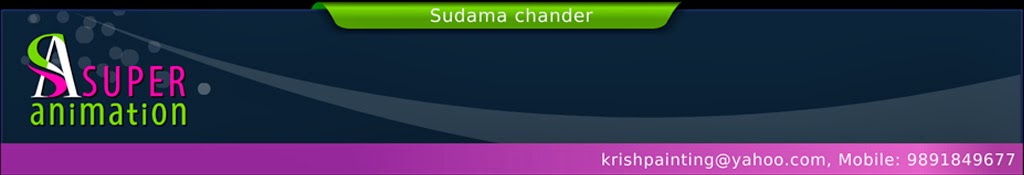
No comments:
Post a Comment